Try to create a subsite in a publishing site named "Workflowtasks"
Error
The Web site address "/workflowtasks" is already in use.
I checked and View All Site Content does not list this subsite. But... it does list a
list named "Workflow Tasks". That should not be a problem as the URL for
lists always include "/Lists/".
http://intranet.contoso.com/Lists/Workflowtasks
So why can’t I create a subsite named “workflowtasks”? When the publishing feature is enabled it creates a special list in the root of the site (i.e. no "/Lists/") named "workflowtasks".
(Why would you ever create a subsite named “Workflowlists”? Because in one of my SharePoint workflow classes step one of the lab said “create a subsite named “Workflowlists”!)
Other root level list names that cannot be used for subsites
The following is a list of a few of the names that cannot be used as subsites of a Publishing template based site:
- Long Running Operation Status
- Notification Pages
- PublishedLinks
- Quick Deploy Items
- Relationships List
- Reports Lists
- ReusableContent
- Variation Labels
Other root level folder names that cannot be used for subsites
The following are names used in almost every SharePoint site for folders. Some are found in every subsite while a few are only found in top level sites.
- _catalogs ("Error: Site names cannot contain certain reserved words and
cannot begin with an underscore.") - _cts
- _private
- images
- Lists
- m
Library names that exist in a site cannot be used as a subsite name
Error
The Web site address "/Shared Documents" is already in use"
- Shared Documents
- SitePages
- etc...
Try to create a subsite named "Lists"...
Error
Cannot create a Web at "/lists" because a folder already exists at this
location.
To find names that are not valid as subsite names
Open your site in SharePoint Designer. In 2007 all of the folder and root level list and library names are displayed in the left panel. In 2010 click on “All Files”. (If you don’t see “All Files” then your Site Collection Administrator or you server administrator may have removed your “Allow Site Owners and Designers to See the Hidden URL structure of their Web Site” permission.)
A sample All Files in SharePoint Designer 2010:
.
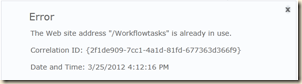


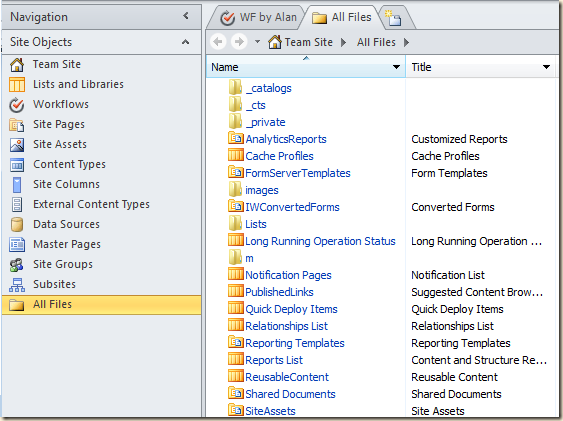
No comments:
Post a Comment