If you don't know what the "local drafts folder" is, then read this first: http://techtrainingnotes.blogspot.com/2012/12/sharepoint-use-my-local-drafts-folder.html
In SharePoint 2007 the "Use my local drafts folder" checkbox was checked by default. In SharePoint 2010 and 2013 it is not checked by default. Turns out that this is an Office default and not a SharePoint default and can be changed from the Options screen of Word or Excel. (I think there is also a way to change the default using JavaScript from the master page, but so far I'm missing some obvious step…)
![[image%255B16%255D.png]](http://lh3.ggpht.com/-7_i_nS9RZug/UNe8kj6pYWI/AAAAAAAABnQ/Cesqyf5-wg8/s1600/image%25255B16%25255D.png)
Steps for Office 2007, 2010 and 2013
Each user can set their preference by going to an Office application such as Word, Excel, PowerPoint or Outlook and:
- Click the Office Button
- Click Options (Word Options in 2007)
- Set "Save checked-out files to" to "The server drafts location on this computer"
- Click Save
With this option:
you get:
And with this option:
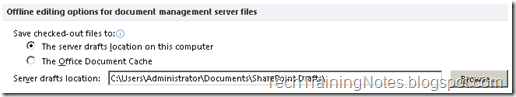
Note: the "Server drafts location" option is used when the "The server drafts location on this computer" option is selected. (Looks backwards!)
you get:
References:
Notes:
- This setting is stored in the registry and could be set using Group Policy
HKEY_CURRENT_USER\Software\Microsoft\Office\Common\Offline\Options\UseLocalDrafts - There have been reported issues when the drafts folder path points to a network share, at least in Office 2007.
- Every day I learn something new about this thing called SharePoint that I should have known a long time ago…
.
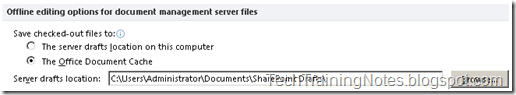
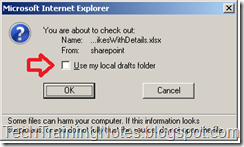
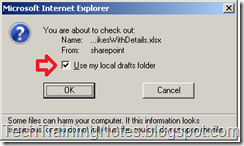
No comments:
Post a Comment